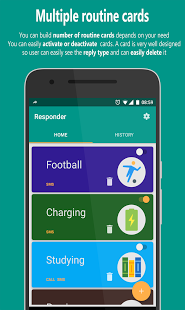Responder (auto reply) 2.1.4
Free Version
Publisher Description
Responder is the best top rated message reply app ever made for Android. It sends auto-reply to messages ,calls and WhatsApp also.
Make sure you dont have installed any app that can block Responder's working e.g Antiviruses, Battery Savers etc
Free Premium features will be awarded for 24 hours, so user can easily test the feature before buying
Features:
- Set Start and End Time for each cards.
- Multiple cards.
- Edit your cards.
- Auto reply to your calls .
- Auto reply to your messages .
- Auto reply to your WhatsApp .
- Filter is available only for WhatsApp auto reply. Add Groups and Names to block auto reply.
- Block reply to unknown numbers.
- Smart Duplicate The best feature ever introduce in any app. By turning it the app will detect the duplicate number and will not reply the same number twice.
- Material design theme.
- Different beautiful icons are made for different routines (Suggest some more routines icons)
- Huge collection of color s available with the combination of different routine cards.
- Write your own custom message .
- CardView layout which helps you to manage different routine cards
- You can turn on and off which card you want.
- Notification on message successfully sent.
- History panel which displays the details of the last message being sent
- Message counter will display how many messages have been sent.
Premium Features:
- Smart Silent The app will automatically mute your device and after routine time it will set back to default ringer mode.
- WhatsApp auto reply.
- Calls feature unlocked
- Set Start and End Time for each cards.
- Multiple cards.
- No signature will be added in message
- Some upcoming features suggested by you guys.
Important
Please test the WhatsApp auto reply in first 24h. Currently its supports only new updated devices
- Fill all the fields with required information e.g timings etc
- On the home screen don't forget the switch on all the cards.
- On the start time the card will automatically enable
- Switch on to enable auto reply.(Important)
- Switch off the card anytime to disable it.
Responder takes some permission to work efficiently feel free to grant them
Contact Permission is needed to prevent reply to unknown numbers
Message Permission is needed to responds messages
Contact Permission is needed to responds calls
Responder doesn’t store any incoming message on your device. Responder doesn’t retrieve your messages from your phone's storage. We only use notifications to read your sender’s name and do reply. Responder doesn’t reply without your permission until you yourself turn on any routine card. Responder is just an auto reply tool to help you in replying your WhatsApp friends.
Privacy Policies
read more : http://goo.gl/rba3xG
Our Facebook: https://www.facebook.com/responderautoreply/
if you find something confuse about Responder then feel free to contact us. The contact us option is available within the app.
If you find this app awesome then you can rate us :)
Also
You are most welcome for any kind of feedback.
51c0a0d674
About Responder (auto reply)
Responder (auto reply) is a free app for Android published in the Telephony list of apps, part of Communications.
The company that develops Responder (auto reply) is Softvidia. The latest version released by its developer is 2.1.4.
To install Responder (auto reply) on your Android device, just click the green Continue To App button above to start the installation process. The app is listed on our website since 2017-07-22 and was downloaded 33 times. We have already checked if the download link is safe, however for your own protection we recommend that you scan the downloaded app with your antivirus. Your antivirus may detect the Responder (auto reply) as malware as malware if the download link to com.softvidia.moodi.responder is broken.
How to install Responder (auto reply) on your Android device:
- Click on the Continue To App button on our website. This will redirect you to Google Play.
- Once the Responder (auto reply) is shown in the Google Play listing of your Android device, you can start its download and installation. Tap on the Install button located below the search bar and to the right of the app icon.
- A pop-up window with the permissions required by Responder (auto reply) will be shown. Click on Accept to continue the process.
- Responder (auto reply) will be downloaded onto your device, displaying a progress. Once the download completes, the installation will start and you'll get a notification after the installation is finished.